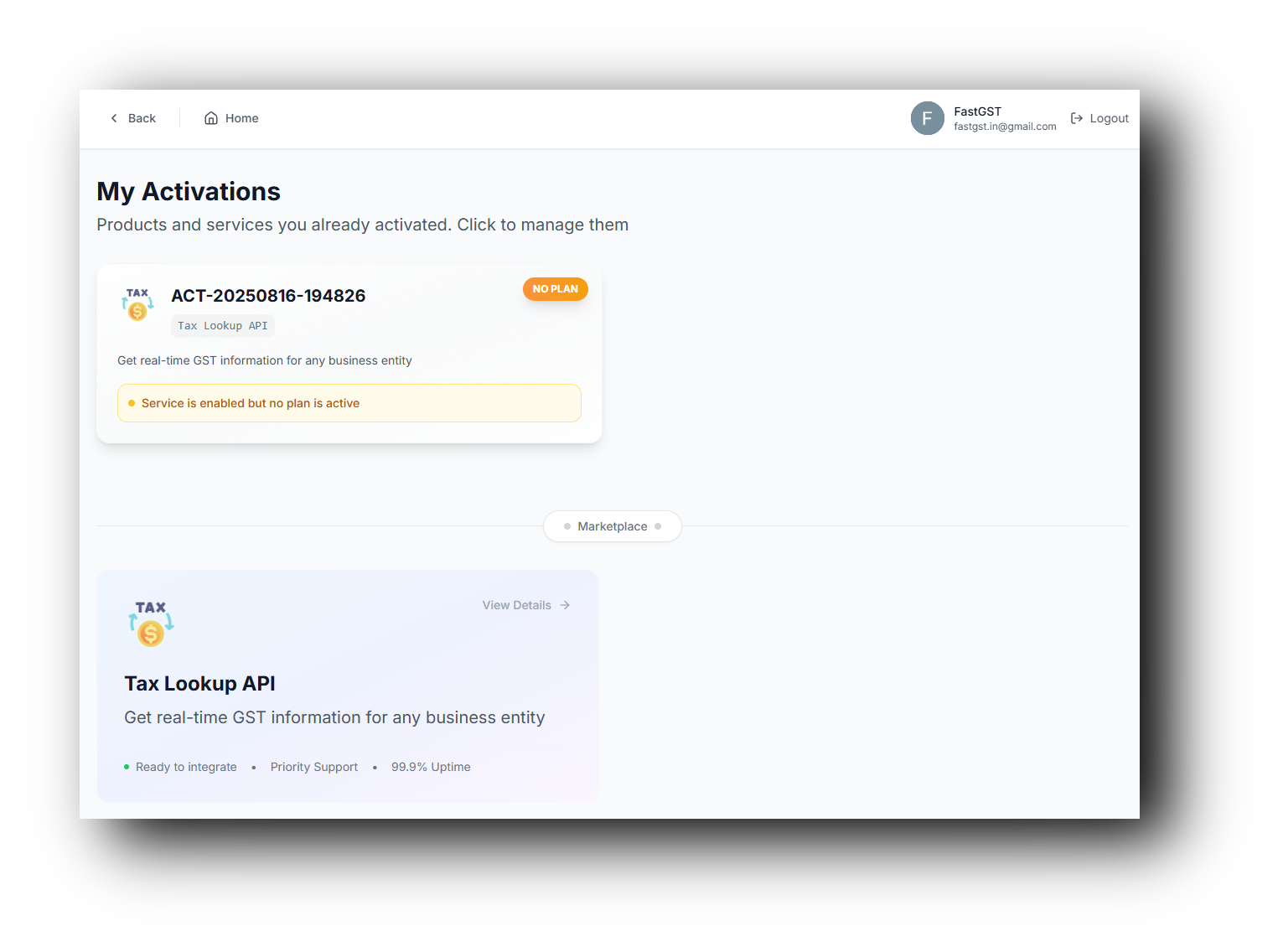Step 2: Activating the Tax Lookup API
After creating your account, you need to activate the Tax Lookup API service.
Find “Tax Lookup API”
In the Marketplace, locate the “Tax Lookup API” service.
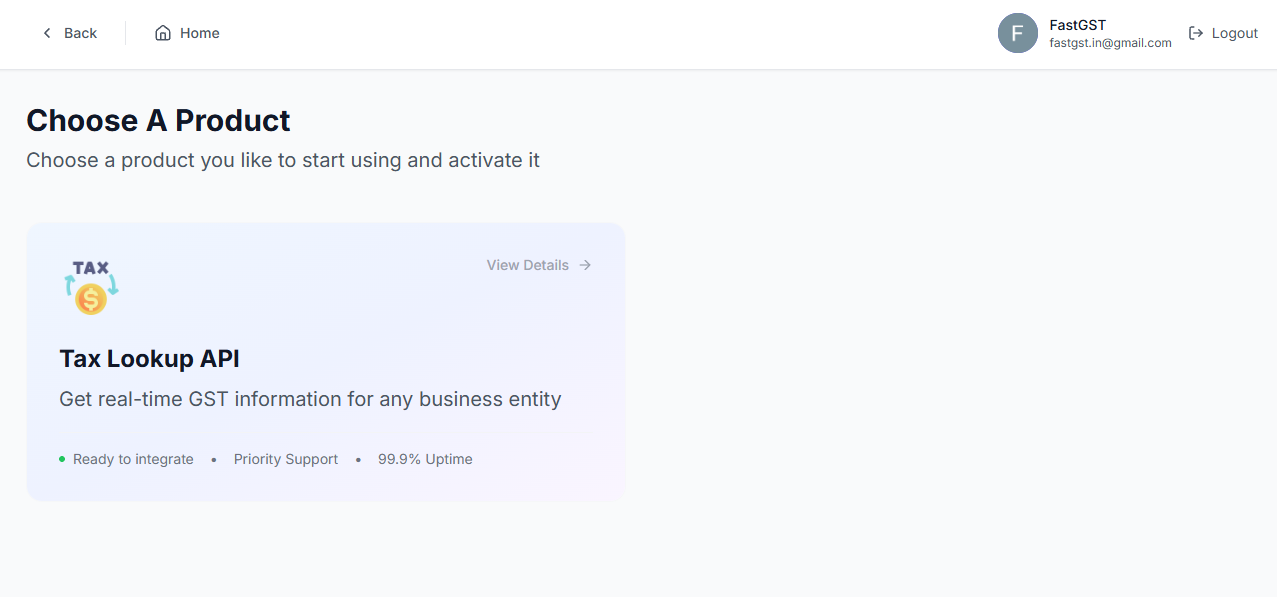
Activate “Tax Lookup API”
Click the “Activate” button to enable the service.
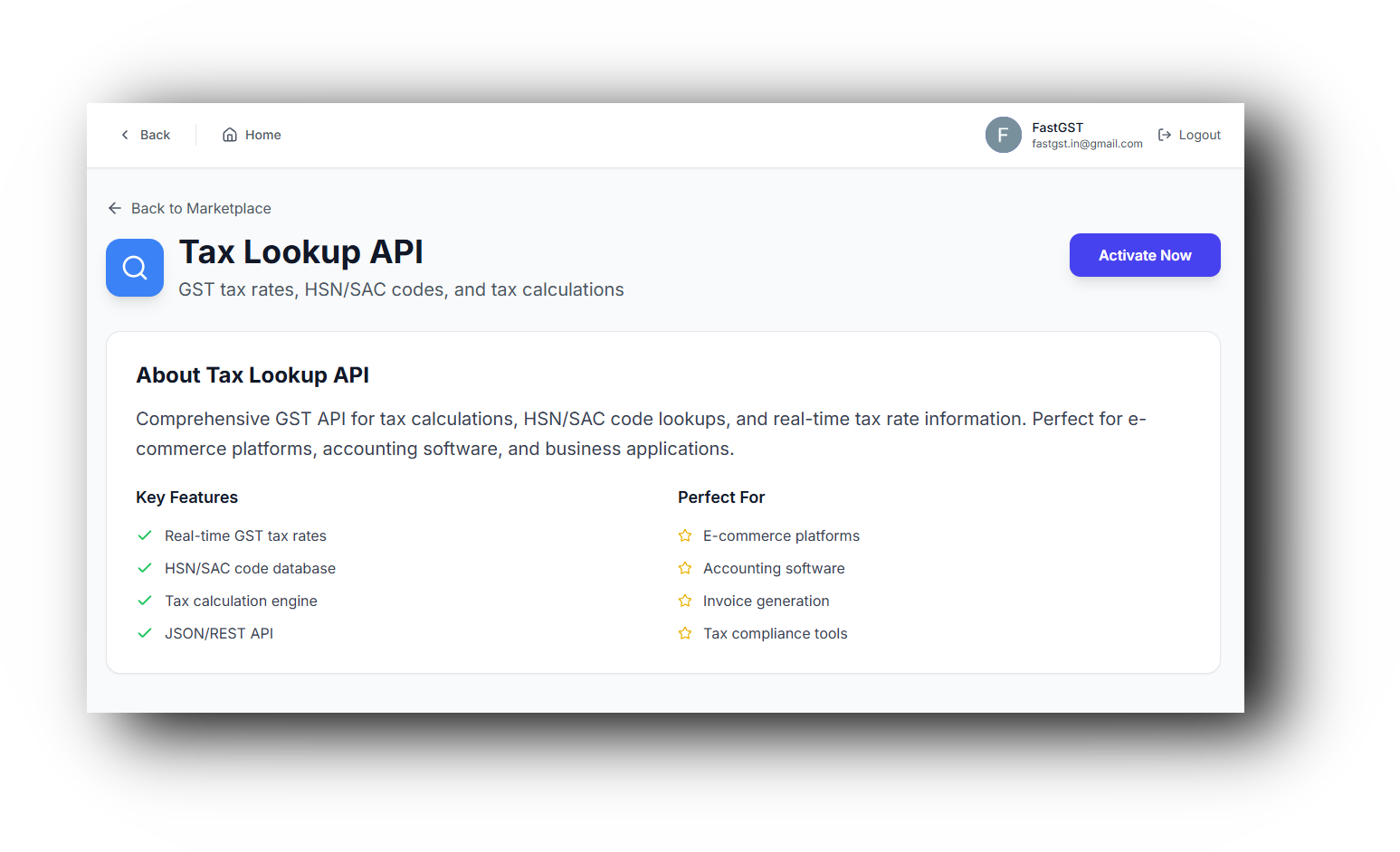
Confirm Your Activation
Once activation is complete, you can view your activation status. Remember your service is not yet activated until you choose a plan inside this activation.