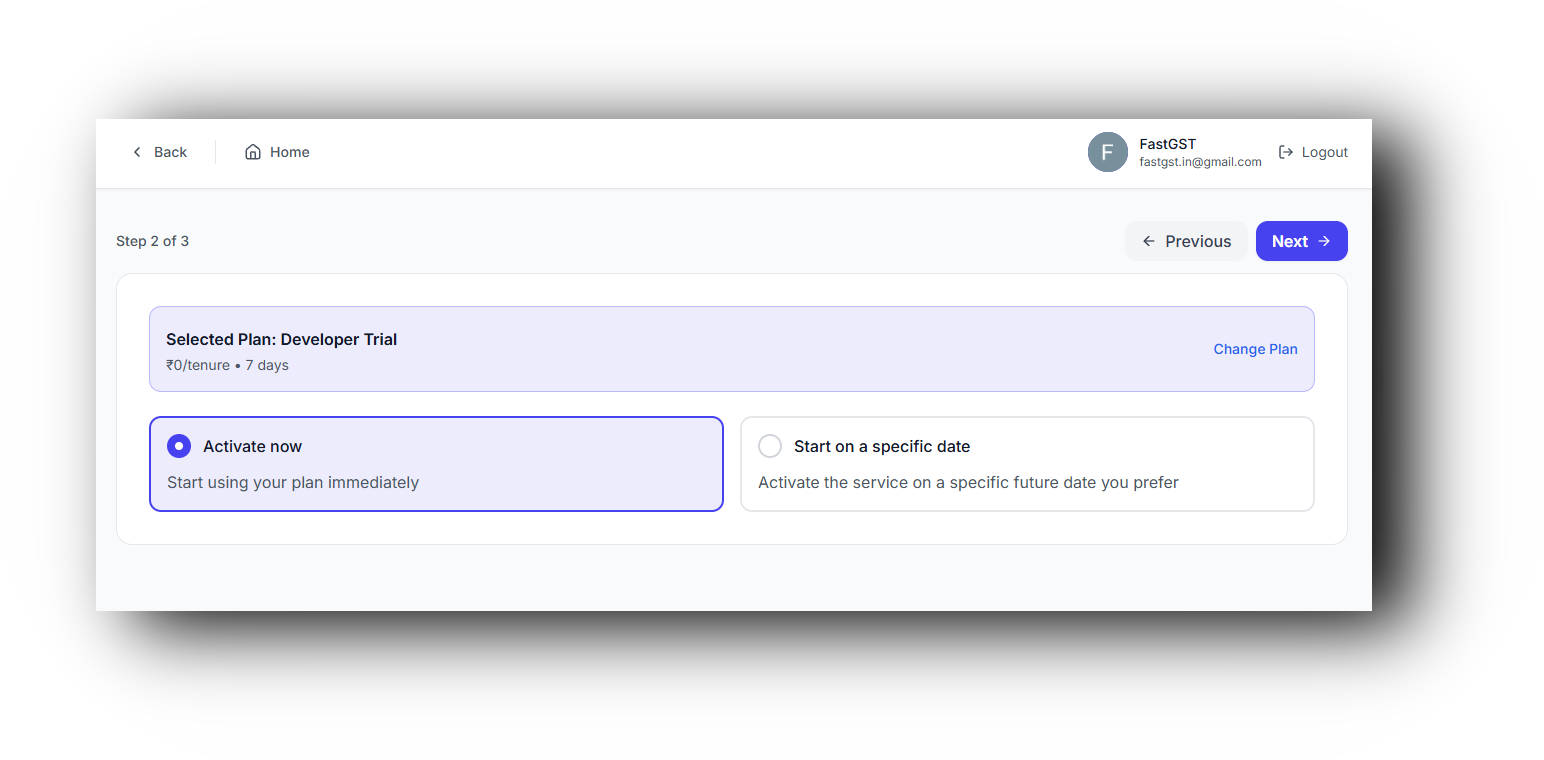Step 3: Choosing a Plan
When a service is activated for the first time, it will not have any plan associated with it. You need to choose a plan before you can start using the service.
You Need A Plan
Click on “Active Plan,” then select “Choose a Plan” to view the available plans.
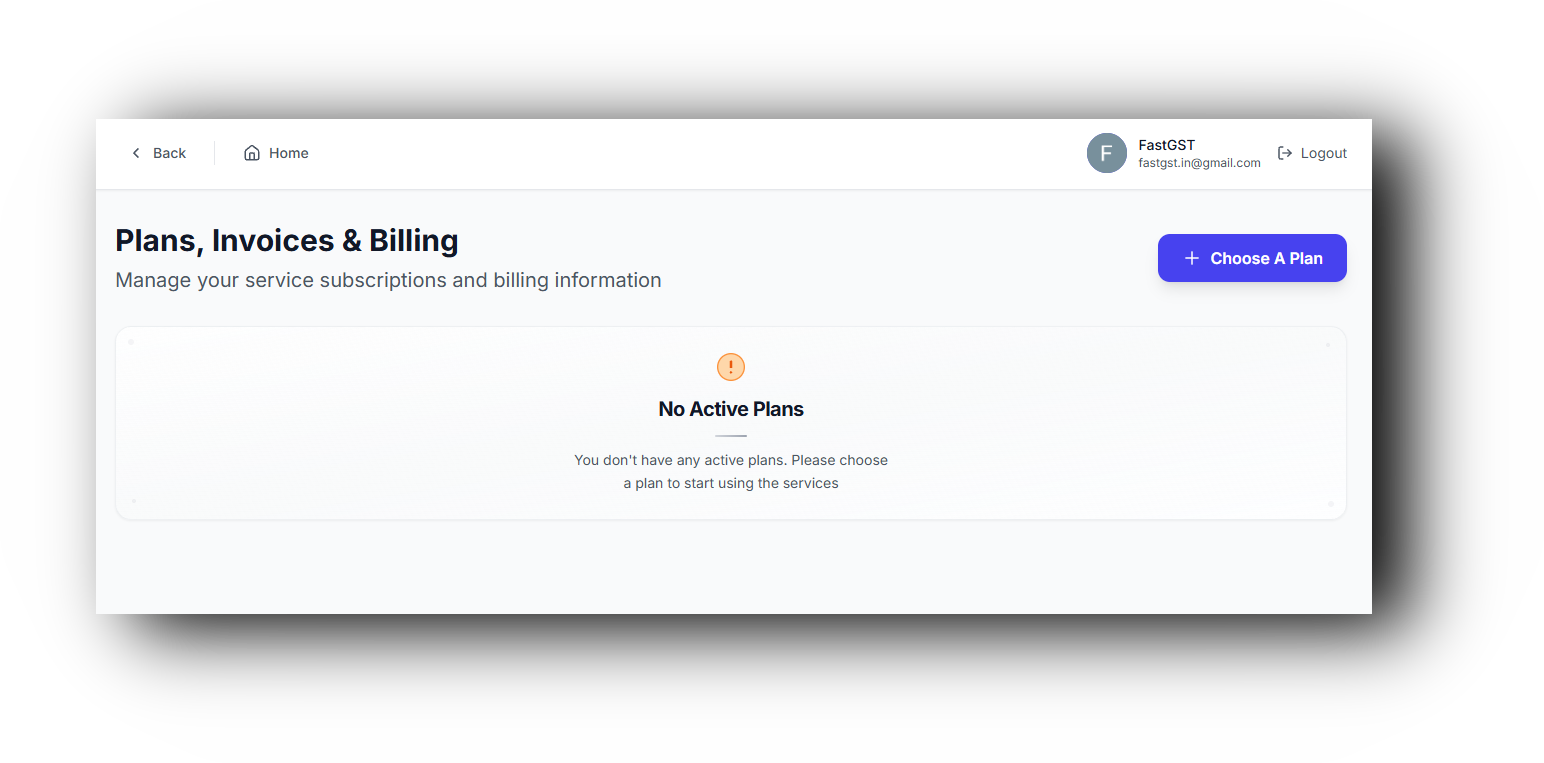
Choose a Plan
From the available plans, select one and click the “Choose” button.
Note
Even if you plan to use the service for free, you must select that free plan.
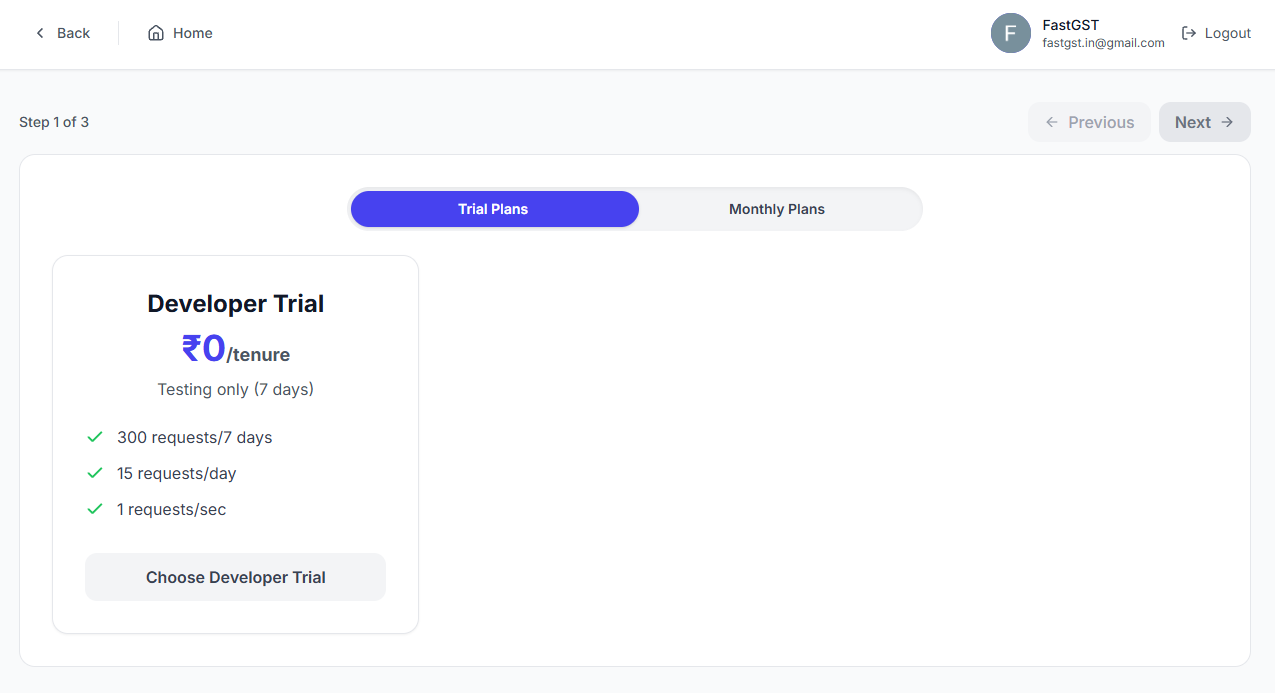
Woohoo!
Success! You’ve chosen a plan, and it is now active.